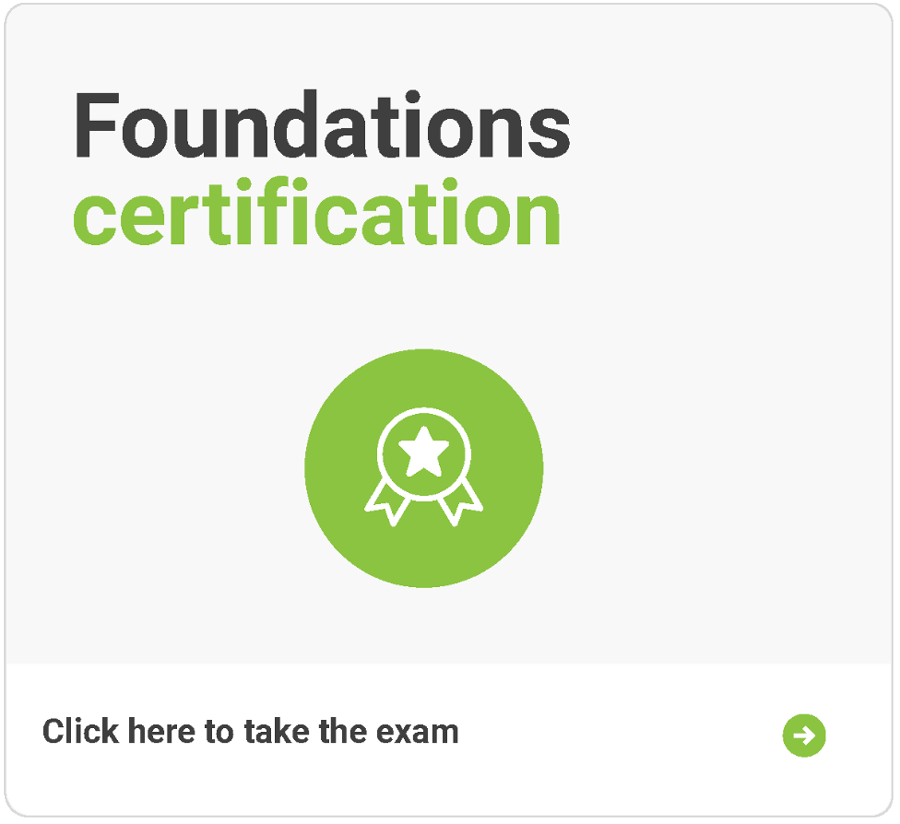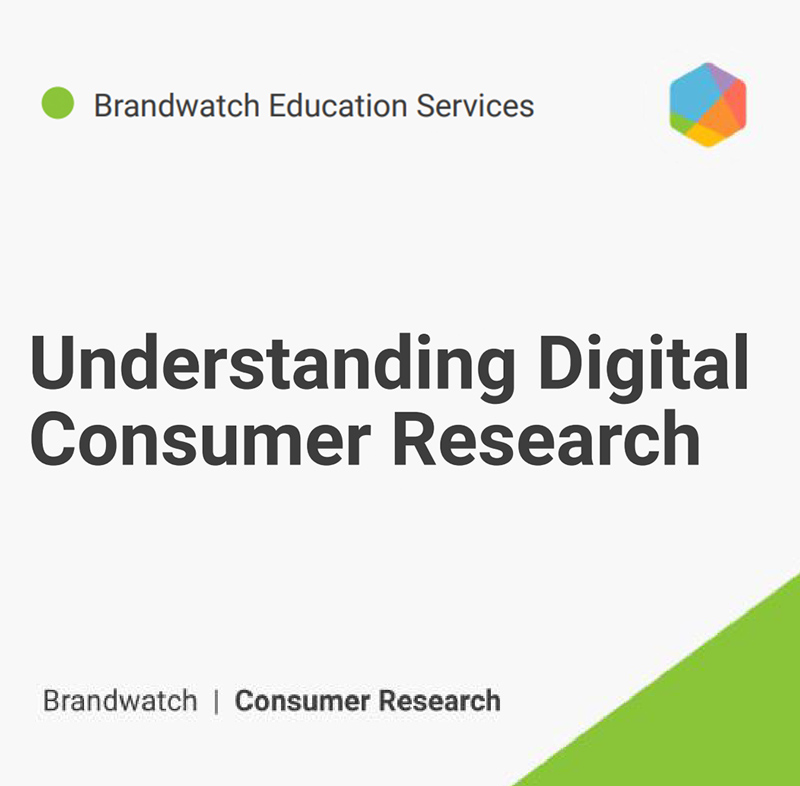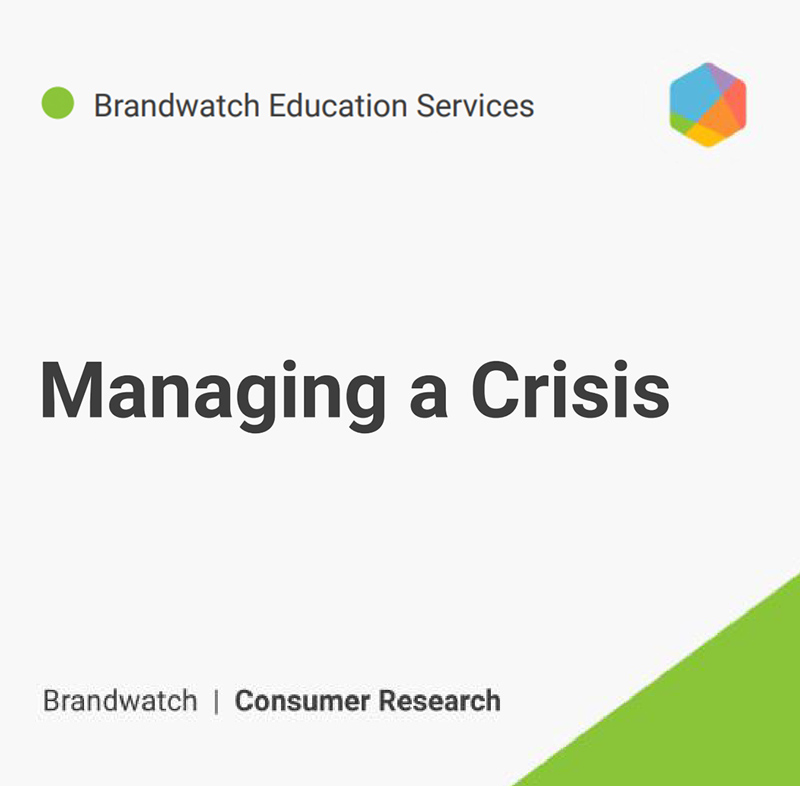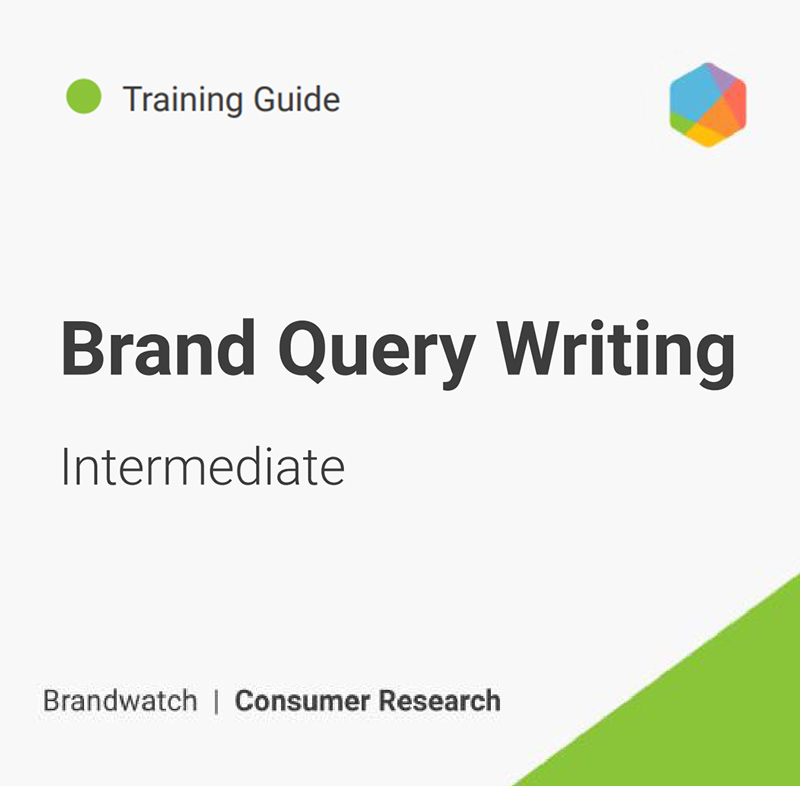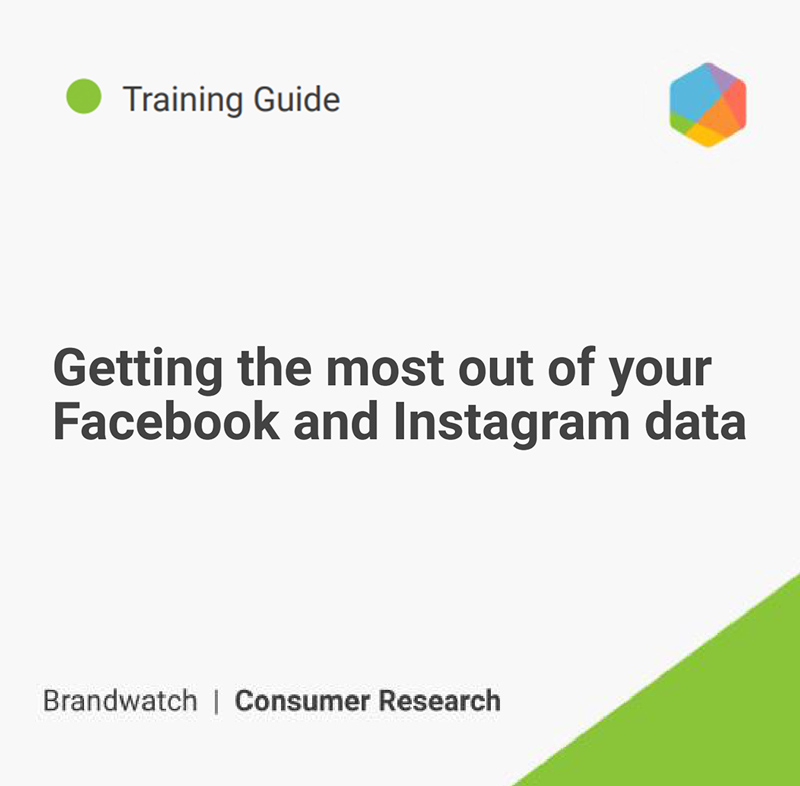Welcome to Brandwatch!
Brandwatch is the #1 modern research technology platform to turn fast listening into faster understanding and insights to inform and deliver your brand and customer strategy.
We are going to better understand and measure what matters and to quickly surface relevant experiences and opinions as they happen, on or off-channel.
There are some things you need to know so you can get started.
Step 1 Access the platform!
Click here to access the Brandwatch Homepage. Bookmark it. Done!
If you…
- Have received an invitation and it has expired, you can use the password reset to set your access.
- Haven’t received an email invitation to join the Brandwatch platform, please email us.
Step 2 Activate data from Facebook and Instagram
Meta has special rules for collecting Facebook and Instagram data on its platforms.
We summarised everything you need to know below to get your head around it all before we get started setting everything up.
- You need individual user (personal) authentication to collect data on Facebook (and/or Instagram).
- Your user authentication is needed to allow a token to be generated.
- This token generates a credential which allows the collection of data from Facebook public pages.
- No access is provided to personal posts or data when you register individual credentials.
- You can collect publicly available mentions in public Facebook posts and comments only collected from your selection of public pages (no personal/private pages or Groups).
- Each user authentication gets bandwidth (posts/comments per day) to collect data.
- You can collect 400 days of historical data for both owned and non-owned Facebook public pages.
- When a new page is added there is a one-time collection of 400 days of historical data.
- Posts and comments for the last 30 days of post creation are collected every hour for owned-pages and every six hours for non-owned pages.
- For Facebook non-owned public pages, any Facebook user can activate/improve coverage simply by authenticating their credentials to generate more tokens.
- Collect owner posts (not comments) from public non-owned Instagram business accounts (IGBA).
- A business account is any Instagram page switched to a Professional Account (either creator or business) in its settings to support advertising features on an Instagram page.
- You can add up to 15,000 non-owned public Instagram Business Accounts.
- You get 400 days of data when adding a new non-owned IGBA.
- You can also track up to 30 hashtags (per IGBA) to collect any posts using that hashtag against Instagram globally.
- Hashtag data cannot be collected retroactively. Data collection begins on the day the hashtag is added. It works on a 7-day rolling window.
Only on owned Instagram Business Accounts you can collect posts, comments, tags and mentions.
- For Facebook owned public pages, users need to have admin/editor/moderator permissions.
- This allows your token to collect ad posts and comments, and collect data faster on your page.
- You need to be assigned an advertiser or better on Facebook (moderator, editor, admin or equivalent task permission) to collect ad posts (dark posts) on Facebook owned-pages.
- The analyst role or equivalent task permissions currently will only increase coverage / latency.
- Meta does not provide geolocation on its Facebook or Instagram data.
Yes. This token will not let Brandwatch look at your private profile, posts or conversations on Facebook or Instagram.
- This is Facebook’s permission system.
- Business integrations are apps and services that you’ve logged into with Facebook to manage Facebook business assets and information.
- Brandwatch connecting to the Facebook API to collect data is an example of this.
- Brandwatch request a minimum set of permissions when linked to a Page.
In order to collect Instagram content, you need one user with a role on a Facebook public page which must be linked to an Instagram business account (this is a Facebook requirement).
Connect your owned Facebook Pages and Instagram Accounts to learn how to track both owned and non-owned Facebook and Instagram Accounts, and how to track Instagram Hashtags.
Step 3 Watch the Training Videos or complete the Consumer Research Learning Path.
Brandwatch has a wonderful online Help Centre built into its platform with answers to just about every question you may have, such as detailed information on both Facebook and Instagram coverage.
You can deep dive into the comprehensive Brandwatch Academy Consumer Research Learning Path. It’s designed for new users just starting out with Brandwatch and will teach you how to collect data using queries to uncover actionable insights using reporting and custom dashboards.
Alternatively, we’ve compiled a wonderful set of training videos divided into Beginner, Intermediate and Advanced depending on your needs to get across its functionality with ease.
Step 4 Complete the Foundation Certification
If you have completed all the training videos we recommend you complete the Brandwatch Foundation Certification. The exam covers the fundamentals of all aspects of the platform. This includes 34 questions about data, dashboards, tools (segmentation), alerts and reports.
It takes on average 60 minutes to complete with a pass score of 80%. Can you beat our high score?
Duration: 16 minutes 38 seconds
Score: 60 out of 60
Step 5 Build on what you have learned
We have some additional guides which are very valuable to build on and refine your skills as you get started with the platform.
The following guides cover off a variety of use cases that not only can provide you a helping hand in the right situation, but will strengthen your ability to transform data into insight with some fantastic tips for building out and discovering trends.
You can always come back to the How to Guides if now isn’t the right time for you, just take a peek at what is there so you know what is waiting!
The best way to learn is to put your skills into practice; explore the platform, join the Brandwatch Community and refer to the Help Centre or our team of experts when needed!